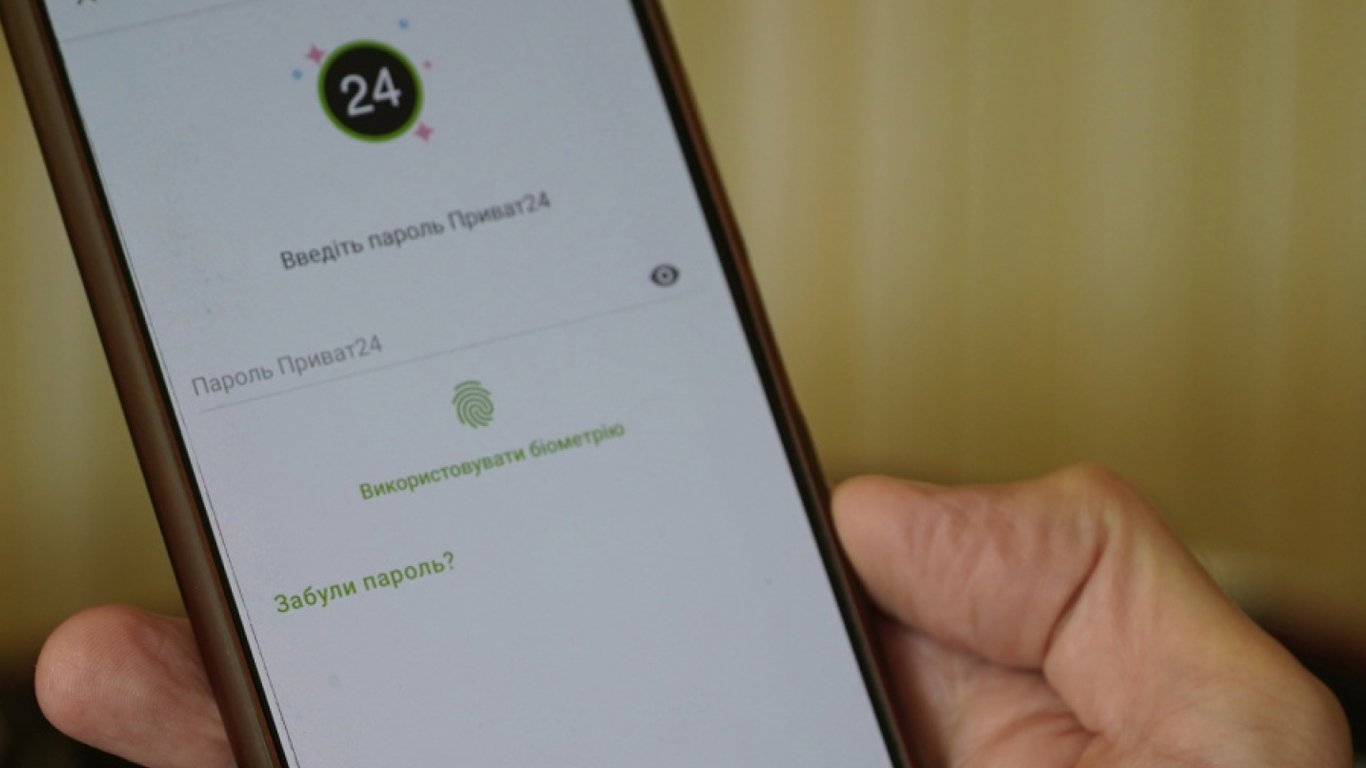Five mistakes that kill your laptop battery: stop doing this.


Many laptop owners face the problem of fast battery drain even in new devices. In some cases, the battery stops working after just a year, and operation is only possible when plugged in. The reason for such problems is often improper user handling of the equipment, writes Gazeta.ua.
If the laptop is usually used at home and rarely taken out of the apartment or office, experts recommend removing the battery and connecting the device directly to the mains. When remote work is required, the battery should simply be put back in. Specialists note that the battery should not be left idle for long periods. It is advisable to completely charge and discharge it at least once every five days to maintain its performance.
Using on an uneven surface
If you often use your laptop while sitting on a sofa or in bed, the heat escape points are blocked, which can lead to overheating and equipment failure. It is important to ensure that the device is on a flat, even surface for proper ventilation.
Use the experts' advice to extend your laptop battery life. Do not forget to remove the battery when plugged in, avoid using it on uneven surfaces to prevent excessive heating of the device.
After reading this article, it becomes clear that proper handling of the laptop battery can significantly extend its lifespan. Small rules, such as disconnecting the battery when plugged in and avoiding use on uneven surfaces, can help avoid performance issues with the device.Read also
- Discounts on products up to 55% — what is offered at Silpo significantly cheaper
- Impressive in price and high demand — which silver grade is the most expensive
- Housing in the largest district of Kyiv — where to buy a one-bedroom apartment at a good price
- PrivatBank Commissions - How Much Do Transaction Notifications Cost
- Prices for building materials - how much does renovation cost in 2025
- Insurance Experience for Pension — How Much Must Be Paid in 2025